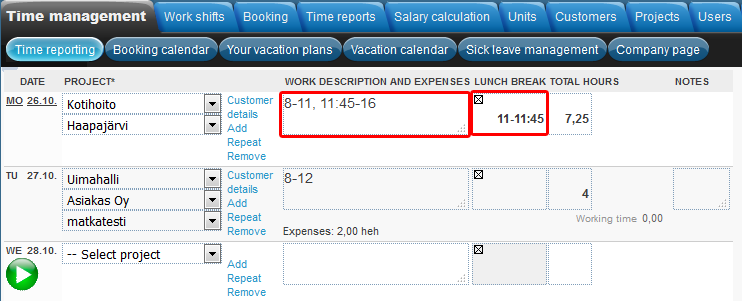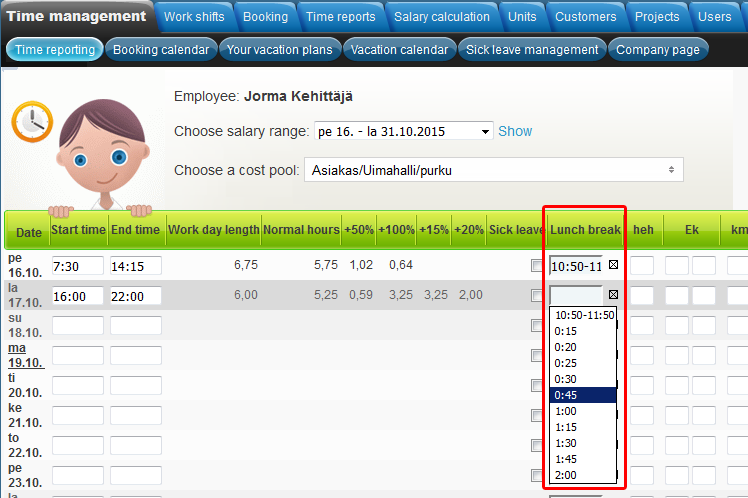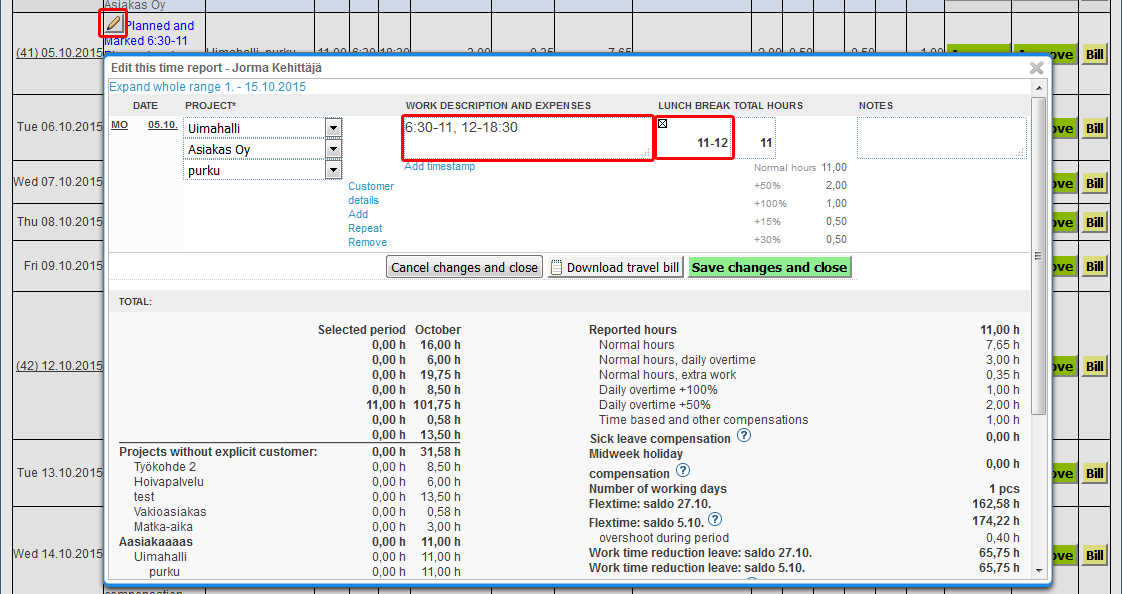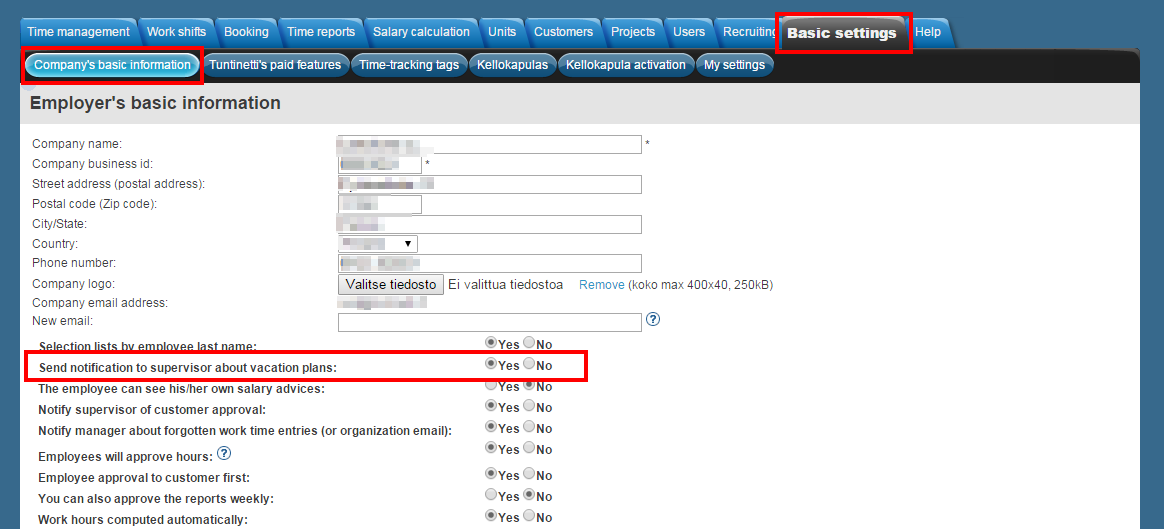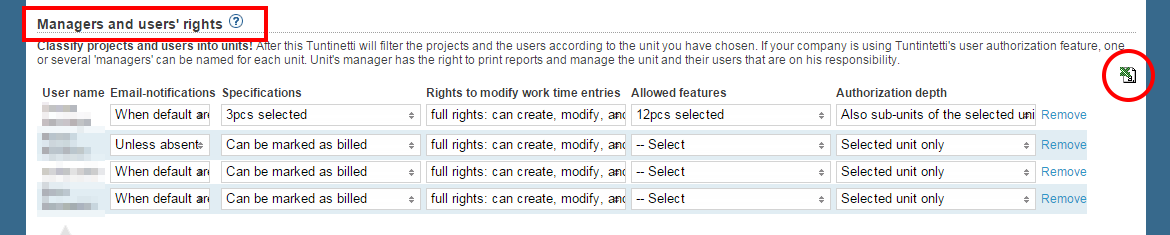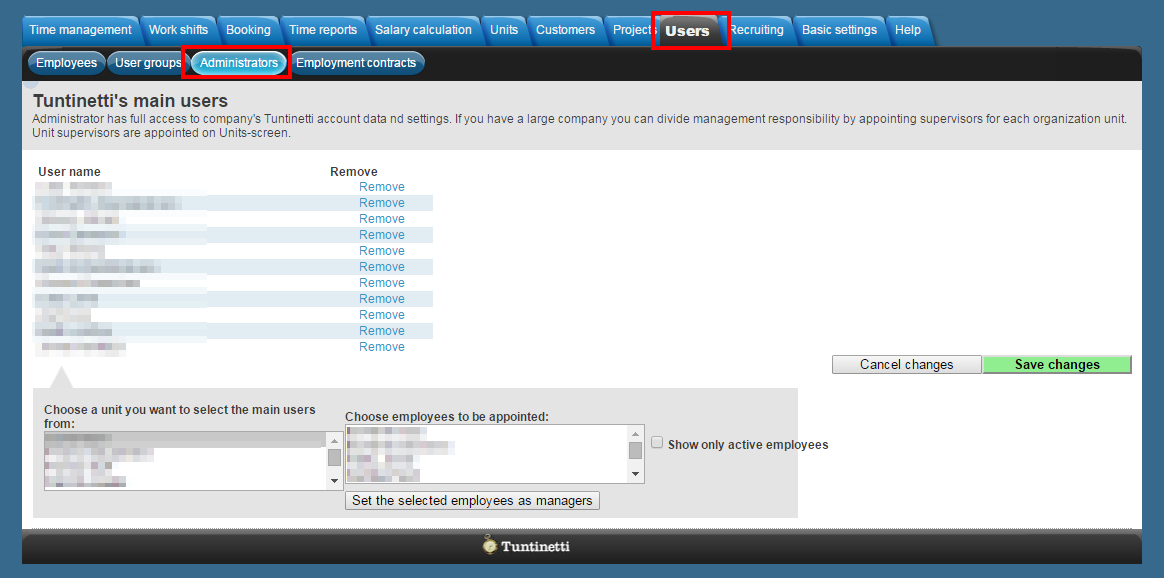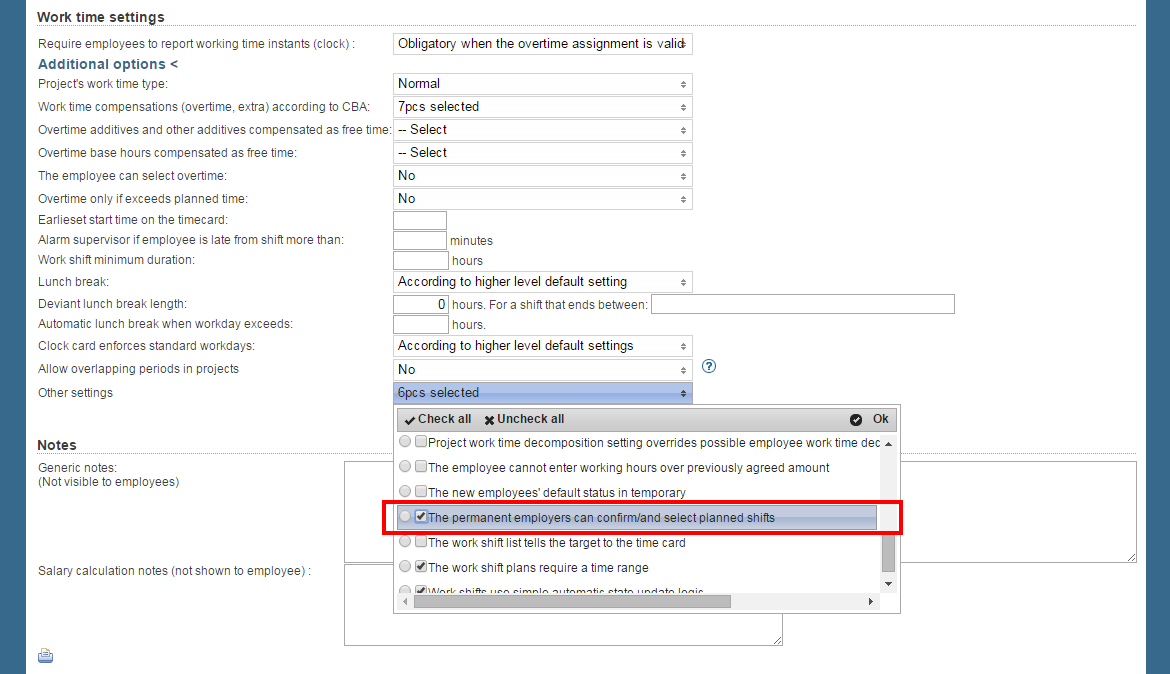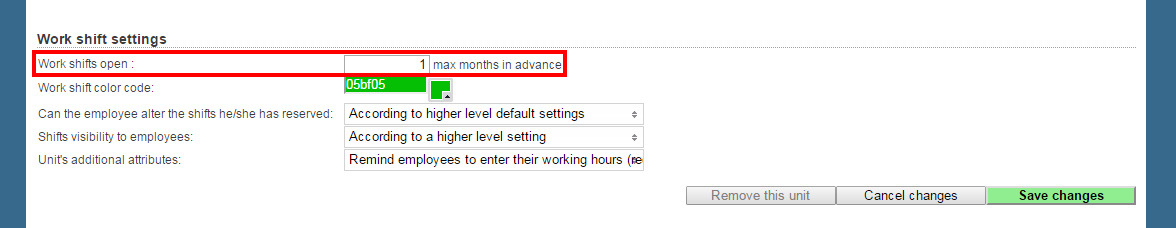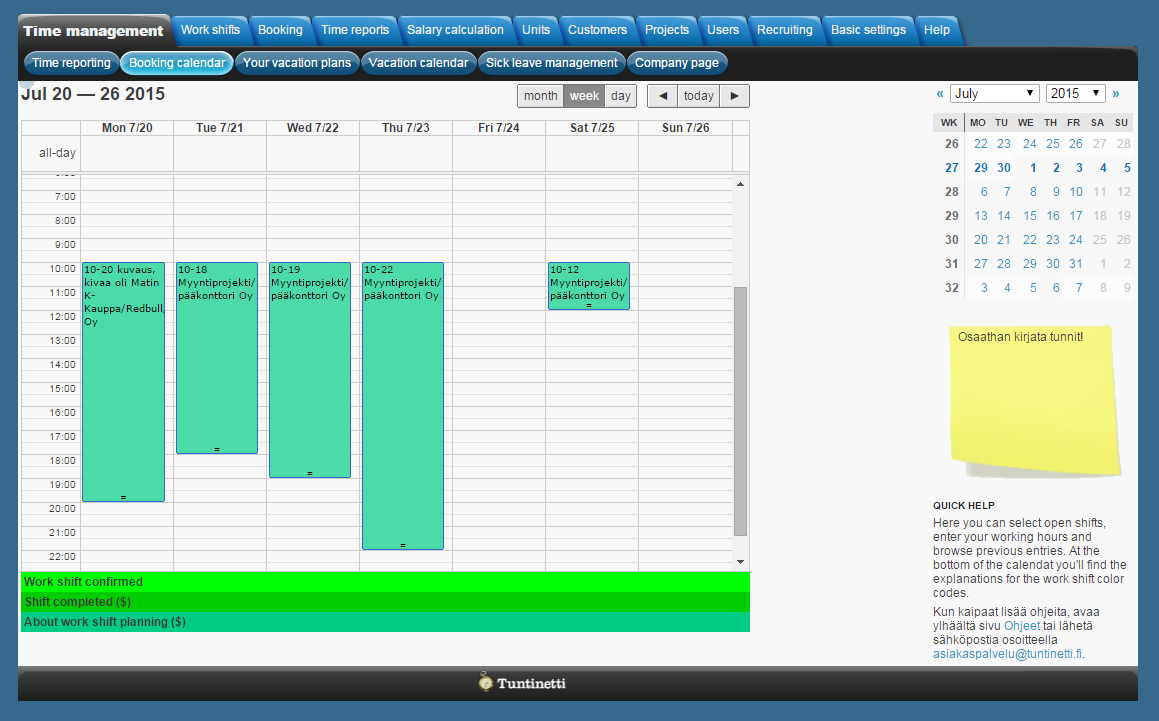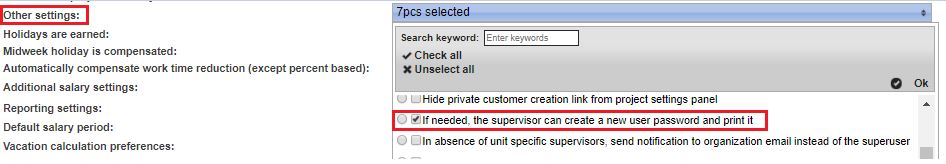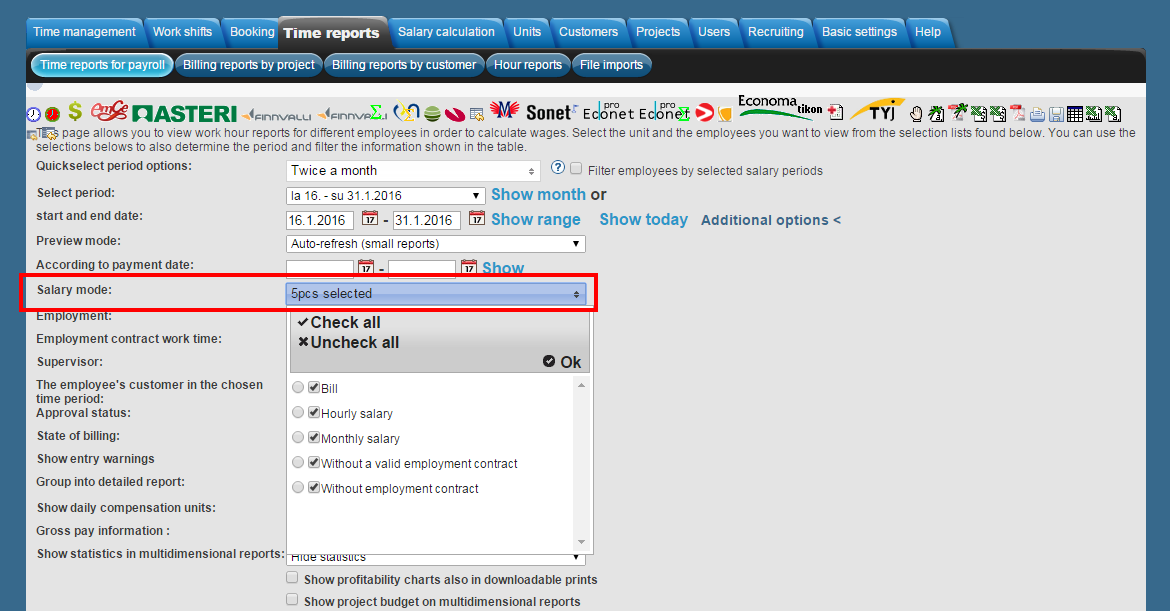Here you can find answers to frequently asked questions.
- Employees' frequently asked questions
- How can I change my user ID or my contact information?
- I work for two different employees that use Tuntinetti, can I login with the same e-mail address to both accounts?
- How do I enter the hours I've worked today?
- We have a default lunch break 30min, which comes automatically to days over 6 h long. However, some users keep a longer lunch break 30-60min. What is the best way to take care of this, that some of the users themselves choose the length of the lunch break?
- How do I enter compensations for example after a work trip?
- How do I enter my car's mileage?
- How do I enter a sick leave?
- How do I enter a holiday?
- How do I enter overtime work?
- I was ordered to work around the clock, how do I classify the night time work?
- I have worked a week non stop, how do I enter the weekly rest?
- I've agreed with my employer to have a day of flextime, how can I enter it in Tuntinetti?
- I'm going on a long vacation. How can I make sure that the system wont send me reminders while I'm away?
- How can I make sure that the information on my paycheck is correct?
- I'm on call in a hospital for several days. How should I enter hours if I start working on Wednesday at 15.00 and end on Thursday at 10.00 and then start on Thursday at 15.00 and end on Friday at 10.00?
- How do I enter my work hours when I work the same job two times in the same day?
- Supervisors' frequently asked questions
- Organization
- We have been trying to remove employees from our lists. How is it possible to remove employees from our company's employee lists?
- How to send a notification of vacation plans to a supervisor? Or why notifications of vacation plans are sent also to colleagues?
- How can I offer open work shifts for employees?
- We have employees, which are transferred to our company as so called old employees. How should their contracts' start dates be entered?
- Tuntinetti won't let me add a new employee and says that a person with the same information is already created. What now?
- What needs to be taken into account when people are transferred from one company to another?
- How do different notifications and alert e-mails go through Tuntinetti?
- What if employee forgots his password?
- Different authorization features
- How do we benefit from naming managers to Tuntinetti?
- How do I name a new manager (main user)?
- How do we benefit from naming managers?
- How do I name a manager for a unit?
- How can I remove supervisor rights and automatic messages from a former employee?
- Who should use two-phase authentication?
- How do I add two-phase authentication to employees?
- Basic features
- How do I choose multiple cost pools, employees, etc. from the options?
- How can we set the company logo at the upper corner of the page?
- How can I delete the company logo?
- How do I add a new user?
- How do I send a user ID to a new user?
- Classify projects and users into units!
- How do I add a new unit?
- How do I create a new project for worktime monitoring?
- How do I name an employee to a project?
- What if we want Tuntinetti to keep track of the rentable facilities and equipment?
- How to enter an employee TyEL pension insurance number that is more than 11 characters long?
- Where and how do I change an employee TyEL pension insurance number?
- How can I have notifications to be sent only once a month?
- How is absence due to quarantine activated?
- Projects
- What is the benefit of naming tasks for projects?
- How do I define the taskgroups that I want the when employees to see when they enter their hours?
- What is the benefit of naming clients for projects?
- How can I name clients for projects so that they are shown when employees enter their working hours?
- How can I itemize billable hours when our hourly charge depends on time of the and/or day of the week?
- Where do I enter an additional ID that a banking software needs to have so that invoices would be directed to the customer?
- How can I change a customer to a project?
- How can I assign work hours for customer's different branches?
- How can I remove old customers?
- How do I define a project to be VAT free or to have inverse VAT applied, even though other projects still have regular VAT calculations?
- Working hour tracking features
- Why do I need the employee's employment contract history?
- How do I set a new employment relationship or a new employment contract for a specific user?
- One of our employees has four workdays, each 10 hours long. How do we make Tuntinetti to take into account the overtime work and then to itemize it on payroll calculation's work time report?
- We have agreed with our employees to compensate the overtime work with an equivalent amount of free time. How can we convert the overtime into flextime?
- How can I process meal allowance automatically for the days when the employee has been working?
- How the total working hours tracking (according to Working Hours Act) has been managed in Tuntinetti?
- How can I set long work days on weekdays to accumulate flextime, but work on Saturdays would be paid immediately?
- One of our employees has four workdays, each then hours long.The program won't take into account the overtime work on the billing report. How can we correct this?
- Customized base for calculating is missing?
- Why do we need projects that are not in work time calculation?
- How do I define a project as "non workhour project"?
- How can I change the work time tracking view?
- How is a midweek holiday lenght calculated for employees who don't have standard work time?
- Which collective labour agreement should I choose for my employee?
- Why can’t the employee find the previous project from his project menu?
- Work shift planning features
- Why are shift lists useful?
- What is the benefit of staffing plans?
- What is the bookings calendar for?
- How do I enter a booking to the calendar and inform the employee?
- How can I create a work shift that recurs five days a week every two weeks?
- I tried to copy a recurring shift to another employee. The copy was only for one day. How can I copy a recurring shift with its settings to another employee?
- How can I confirm multiple work shifts at once?
- I shared two recurring anonymous work shifts to an employee (for example 7-13 and 13-19) and they turned into a single shift (7-19). At the same time the recurring shifts go back to the Anonymous row. How can I have the shifts to stay on the employee?
- I shared a recurring anonymous work shift (for example 7-19) in parts to two different employees (first one 7-13 and the second one 13-19). The recurring shift went back to the anonymous row. How can I have shifts that are shared this way to stay on the employee?
- We have employees who do not work for every work shift plan. Can i hide these employees, so they would be only visible when I want to add shifts to them?
- There are always changes made to the planned work shift lists. How can I see the original planned work shift list?
- How do I get an absent employee not to be visible on the work shift planning?
- Printing work shifts
- Payroll features
- How do I compose an employee's payslip/paystub using Tuntinetti?
- How can I correct an incorrectly made salary calculation?
- How is the paid work time reduction day length determined?
- If pay day is for example 27.2 and an employee has been paid 13.2 net worth of 200 euros. How can I deduct this from the employee's net salary?
- Why a certain salary sheet can be reverted to unpaid state but other salary sheets cannot?
- How can I match accounting report's debit and credit balances?
- How do I add a fixed monthly personal compensation to an employee so it isn't related to the employee's work time?
- How do I activate a percentage based vacation compensation to an employee?
- How can I itemize a certain salary class information from period report history?
- Invoicing features
- What is the benefit of work time reports?
- How do I check and print the work time reports?
- What is the benefit of billing reports?
- What is the benefit of setting hourly price for projects, tasks or employees?
- How can I check or print the billing reports?
- What is the benefit of the feature "Accept hours"?
- How can I accept employees' hours?
- How can I get the employees' hours approved by a client?
- What is the benefit of downloading reports on a spreadsheet?
- How do I transfer a report to a spreadsheet?
- What does an invoice which is created in Tuntinetti look like?
- Work time reports
- Why does a time report for payroll show searched employees only when I select the All, also outdated -setting
- How can I enter an unpaid sick leave?
- Why can't I see lunch breaks on the time report, even though I have activated the automatic lunch break option?
- How is it possible to have lunch breaks taken into account, for example if the same work day has two different shifts in two different projects?
- How can I get a delivery reliability report concerning our customership from Tuntinetti?
- How can I get a certain unit's work hours on a report?
- How do I know how much of an employee's work time is used on billable work?
- When do I mark a midweek holiday as a paid vacation?
- How can I get the amount of work days visible on a salary calculation?
- How do I examine the total amount of work hours of a project and can I examine the amount of work hours of different tasks of a project?
- How does Tuntinetti round the euro amounts on time reports and billing reports?
- Recruiting
- Tuntinetti's chargeable additional features' management
- How do I select the additional features of Tuntinetti that we want to use?
- How can I monitor how many tokens are spent?
- How can I monitor the tokens' usage?
- Few days ago I had prepayments that would last till March. Now they won't, what has changed?
- How can I buy more tokens?
- What is the benefit of employee reminders?
- How do the employee reminders work?
- What is the benefit of the "Edit reports"-feature?
- What do I do when an employee is out of reach but I need to correct the hours he entered quickly?
- What is the benefit of a shared vacation calendar?
- How do I print a holiday calendar?
- Can all the employees see each other's holidays?
- What is the benefit of an additional information field (notes field)?
- How do I use the additional information/notes field?
- How does Tuntinetti's Annual vacations automatic calculation calculate vacation days?
- Other
- How can I add a note with an alert in the customer information?
- What is the best way to add a sick leave to an employee, who has confirmed work shifts?
- Our company's Human Resources still receives employees' tax cards and sick leave certificates by email, which does not make sense. Is it possible in Tuntinetti to allow employees to upload these per user so that they are stored and easily checked?
- Organization
Employees' frequently asked questions
How can I change my user ID or my contact information?
Go to "Basic settings" and then to "My Settings". You can update your contact information and renew your password.
I work for two different employees that use Tuntinetti, can I login with the same e-mail address to both accounts?
Yes you can. If you work for two different employees that use Tuntinetti for collecting working hours, you can use the same e-mail address as your login ID. Chance your password to be exact the same with both employees and then you will get a drop-down menu in login where you can choose to which employees Tuntinetti account you want to log in.
How do I enter the hours I've worked today?
Choose "Time management" and then choose from Time tracking -tab the project that you have been working for. Enter the working hours to a day of your choise by entering the work description and the hour total. Time tracking -tab will show one week at a time. You can change the week from the calendar on the left. The day's tasks and your car's mileage can be itemized as follows: "Testing tool work shop 8:30-11:30 with Maija Mattinen (3h). Meeting (2,5h) from 12-14:30. car's mileage 24,4km" The day's hour total (in this case 5,5 hours) is always entered in its own (Hours [h]) column at most 5 minutes or 0,08 hours (or 0:05) accuracy.
The daily tasks and car mileage can be itemized as follows: "Getting to know the testing tools 8:30-11:30 with Maija Mattinen (3h). Running automated test scripts (2,5h) klo 12-14:30. Car mileage 24,4 km" The day's total hours (in this case 5,5 h) is to be always reported in its own (hours (h)) column at a maximum 0,08 h (or 0:05) accuracy.
If a work shift spans over such a time range that clocks are adjusted due to daylight saving time, start and end times of the work shift are always expressed in the current time of the moment. E.g. if the work shift starts saturday night at 22 o'clock, ends sunday morning 6 o'clock and clocks are adjusted one hour backward during the shift, one would simply input 22-6 and Tuntinetti will automatically calculate the length of the shift, 9 hours. The only exception occurs when the shift starts in summer time and ends between 3:00 and 4:00 normal time. For example, a 7 hour shift from 21:30 to 03:30 is expressed as 21:30-03, 03-03:30. Description 21:30-03:30 means the work shift also ended in summer time and thus its length would be 6 hours. If the shift ends at 04:00 daylight saving time or 03:00 normal time, the end time should be set to 04.
We have a default lunch break 30min, which comes automatically to days over 6 h long. However, some users keep a longer lunch break 30-60min. What is the best way to take care of this, that some of the users themselves choose the length of the lunch break?
There are several options:
- A worker may record a longer lunch break in the work time report, for example, 8-10, 11-16:30
- A longer value, e.g. 1h, can be set in the lunch break column
- Work time reports can be modified afterwards, edit data after saving it
How do I enter compensations for example after a work trip?
You can enter compensations only to projects for which your employer has defined compensations. The compensation type menu will open automatically when you go to "description of the work done and expenses" -field. Select the right type of compensation from the menu and enter the amount. By choosing "Enter more expenses" you can add a new entry row. When you have saved the information, the classification of the possible compensation entries will be shown below the"description of the work done and compensations" box and also in the time period summary.
How do I enter my car's mileage?
Directions: Kilometres are to be entered in the description of the work done- field. For example "DJ-gig at 22-03, kilometres city center-hämeenlinnantie 23,5km." The program will calculate the mileage in the time range and then it is shown in the summary at the end of the report.
How do I enter a sick leave?
Select "Time management" and then the tab "Time tracking" and define the day in question as a sickday. If you have been sick all day, leave the tak description and the hours blank. The system will consider automatically the sick leaves you've entered if your employer has entered your employment contract information into the system. If the sick leave has not been taken into account and its length is 0 hours, the reason can be that according to your employment contract it is not a paid leave or that your employment information has not been entered into the system - at first hand contact your employer.
How do I enter a holiday?
Holidays are not to be entered separately. Tuntinetti will take them into account automatically, if your employer has entered your emplyoment contract information in the system. If the holiday has not been taken into account, one reason can be that your employment contract doesn't classify it as apaid holiday or that your employer has not yet set your employment information correctly - contact your employer primarily.
How do I enter overtime work?
In Tuntinetti, there is no need to enter overtime separately because Tuntinetti will sort it automatically automaattisesti when the overtime assignment is in effect. Additional and overtime work always requires the employer's initiative. Additional and overtime work exceeding the regular working time but based on the employees' own initiative is not classified as additional or overtime work nor are the unassigned nightshifts classified. In Tuntinetti the employer's initiative works as follows: the program will count and classify the overtime automatically only for the time range that the employer has assigned overtime for. The employer can give an overtime assignment also afterwards, when the hours have already been entered.
I was ordered to work around the clock, how do I classify the night time work?
When the overtime assignment is in effect, Tuntinetti will recognize the night shifts (according to your employment contract) from the hours that you enter in the job description section. In order to get the program to acknowledge the nighttime extras (agreed of in the employment contract) for the overtime assignment period, the employee must enter the starting and ending times on the report.
I have worked a week non stop, how do I enter the weekly rest?
If an employee works during the weekly resttime he has to be compensated for the worked time by shortening his regular working time with the same amount of time that he has lacked resttime. For those users that have a valid employment contract in Tuntinetti, Tuntinetti will calculate the amount of the lacked weekly rest automatically and it will be shown at the end of the report in the summary. With the employees' agreement, the compensation for the weekly rest can be also paid for him as a salary according to the employment contract for as many hours as the employees' regular working hours should be shortened. The compensation for the loss of weekly resttime is to be calculated according to those working hours that overlap with the freetime.
I've agreed with my employer to have a day of flextime, how can I enter it in Tuntinetti?
Choose "Time management" and then "Time tracking" -tab. Choose "Flextime" from the list box. Or you can enter the flextime at the "Holidays" -tab according to the following instruction.
I'm going on a long vacation. How can I make sure that the system wont send me reminders while I'm away?
Choose Your vacation plans -tab and enter the time period that you are to be on vacation. Whenever the system sends reminders, it will take into consideration that you are on a holiday on the days in question. Your boss can also see your vacation plans, as well as the other employees' and it will help him plan the workshifts.
How can I make sure that the information on my paycheck is correct?
Choose "Time reports" -tab and enter the time range of which you wish to see the worktime report. You can see if the hours from the report if your hours are correct.
I'm on call in a hospital for several days. How should I enter hours if I start working on Wednesday at 15.00 and end on Thursday at 10.00 and then start on Thursday at 15.00 and end on Friday at 10.00?
You can enter 15.00 - 10.00 on Wednesday and 15.00 - 10.00 on Thursday.
How do I enter my work hours when I work the same job two times in the same day?
Example:
- In Frequently Asked Questions#the categorized view the second entry is entered in the same field. For example 8:15-10, 12-14 Customer service.
- In Frequently Asked Questions#the combination view the second entry is entered to its own row.
- In Frequently Asked Questions#the simple view the break is entered in the lunch break- or break-field. For example you should enter 10-12 as a break for the customer service. It should be noted that the simple view is most suitable when the employee enters hours for a single project.
Supervisors' frequently asked questions
Organization
We have been trying to remove employees from our lists. How is it possible to remove employees from our company's employee lists?
Employee can not be removed after employee usage has affected tokens or billing related history. If employee has been created by mistake and employee haven't been used (haven't created previosly mentioned history) then employee can be removed by "Remove this employee" -button. This button becomes inactive after employee has generated previously mentioned history.
If employee is created by mistake and "Remove this employee" -button is no longer active, can this employee be "recycled" by changing employee information to new employee's information.
Old employees will be archived in Tuntinetti and their history will be stored.
You can archive an employee by setting the projects to have a desired ending date and set the employment contract(s) to have an ending date as well in the Employees tab.
If an employee is created by accident (or if employee requires to remove her/his data and the employer has no obligation to preservation) and it is necessary to remove without storing any history information, and you are not creating a new employee at the moment, you can request the procedure from Tuntinetti customer service.
How to send a notification of vacation plans to a supervisor? Or why notifications of vacation plans are sent also to colleagues?
You can set the Send notification to supervisor about vacation plans -setting active in the Company's basic information. With this setting you can select if you want to have a notification to supervisors about vacation plans, so that supervisors can monitor the employees' vacation plans better.
If notifications are sent also to colleagues, which should not receive notifications, the problem may be one of the following:
- A notification is sent to a colleague, because the colleague is defined as a supervisor in the employee's unit( or in another unit that is hierachically above). If the colleague needs this supervisor status for some reason, you should set his e-mail notification setting to Never in the Managers and users' rights in the Units tab.
- When there are no supervisors, the notification will be sent to Administrators. If the User authorization features -additional feature has not been activated, all of the users are administrators and the notification would be sent to everyone.
First you should check, if the colleague is set to be a supervisor of the unit. This can be done by downloading an excel-list of the current supervisors in the Managers and users' rights in the Units tab.
It is easy to check if the colleague is on the list.
Another thing that should be checked is if the colleague is an administrator. This can be done in the Users/Administrators tab.
There is a list of all of the administrators.
How can I offer open work shifts for employees?
You must make sure that open work shifts are visible in the project's settings. This can be done by selecting the setting The permanent employees can confirm/and select planned shifts active.
Project's Unit (Or a unit above) must have the setting Work shifts open set. This can be done in a Unit's settings in the Work shift settings -section.
Employees, who aren't set as Temporary employees, can pick desired work shits from their own Booking calendar.
We have employees, which are transferred to our company as so called old employees. How should their contracts' start dates be entered?
There are two different solutions:
- A contract's start date can be the old start date and the new date can be entered in additional information.
- Alternatively, the start date can be the newer date and the old, original start date can be entered as a technical/effective start date.
Tuntinetti won't let me add a new employee and says that a person with the same information is already created. What now?
If an employee can't be found from employees or job applications, even if outdated have also been included in the search, the solution can be the search date's default setting of the recruiting tab. Tuntinetti has a default value of one year from which the applications are searched. This value can easily be changed in the side panel. A search that ignores the date can be done by selecting the Ignore date setting active. Further instruction on searching can be found in the Searching an old job application guide.
What needs to be taken into account when people are transferred from one company to another?
If a person is transferred from one employer to another, the transfer is retroactive. If the person's history needs to be saved in the previous company, the person must be ended in the previous company and added as a new one in the new company.
How do different notifications and alert e-mails go through Tuntinetti?
- Kalle works for a Marketing Unit's project. Notifications and alerts concerning Kalle or the project are sent to the Marketing Unit's supervisors, who have activated E-mail notifications.
- If the notification or alert concerns only Kalle, who works for the Marketing Unit, the alerts are sent to the Marketing Unit's supervisors, who have activated E-mail notifications.
What if employee forgots his password?
Supervisor has a possibility to order new password for employee from “Create new password”-button on Users-tab. This button clears earlier passwords and creates a password that employer should change on first inlogging. For this on Basic settings-tab there should be chosen the setting “If needed, the supervisor can create a new user password and print it” from Other settings.
Different authorization features
How do we benefit from naming managers to Tuntinetti?
In the basic version of Tuntinetti, all users have manager's rights and thus they can see and use all settings and features. When the company has several employees, it is useful to narrow down the manager's rights to a smaller group of people.
How do I name a new manager (main user)?
Go to "Users" and choose the tab "Superusers". Name a new manager form the list. Alternatively you can name a manager from the "Users / Employees" -tab. Just choose that the employee in question "Has manager's rights to the company's information".
How do we benefit from naming managers?
In larger companies the tasks of working time monitoring can be delegated to unit managers by dividing the company's users and projects into units. It is possible to name managers for each unit. These managers will have mains user's rights to their Unit's reports, projects and users (excluding setting new users). The units can also be used for filtering users and projects.
How do I name a manager for a unit?
Go to "Settings" and choose the tab "Units". Choose a user form the users' list as a unit manager. You can also go to the "Users" -tab and make a user a manager of his unit by selecting the setting "The user has manager's rights to the Unit's information".
How can I remove supervisor rights and automatic messages from a former employee?
- When an employee doesn't work anymore, his or her projects' should have ending dates in the Users tab in the Employee project information.
- When an employee doesn't work anymore, you should choose if he or she can log in to Tuntinetti in the Users tab in the User's rights section. This way the employee can for example check reports retroactively.
- When a supervisor doesn't work anymore all of the unit specific rights should be removed. This can be done in the Users tab in the User rights section's unit list.
- You should also check that the supervisor rights are up to date from time to time. This can be done by downloading a list of the current supervisors in the Units tab.
Who should use two-phase authentication?
Two-phase authentication should be used with supervisors and admins who manage employee information.
How do I add two-phase authentication to employees?
Activate "Two-phase authentication" -feature and add it to selected employees from employee's by selecting "Employee has two-phase authentication" from "Change settings" -menu. Also employee's phone number should be checked because if it is wrong the employee can't login.
Basic features
How do I choose multiple cost pools, employees, etc. from the options?
You can choose multiple options either by painting or by pressing CTRL or SHIFT button while making your choise (SHIFT-button is used for painting, CTRL-button for selecting one by one). Drop-down list allows you to choose only one option at a time.
How can we set the company logo at the upper corner of the page?
Go to "Basic settings" and select "Company's basic information". Feed the company's logo into the designated field. The program will ask for your password before you can change company's settings. By entering your password you'll see the logo of your choice in the upper corner of the screen.
How can I delete the company logo?
Go to "Basic settings" and select "Company's basic information". You can delete the company's logo by clicking the key and by entering your password to confirm the action.
How do I add a new user?
You can add a new user by going to "Users" and selecting "Employees". New user is created by clicking "create new user" -feature. Select also the level of authorization that the user will have in Tuntinetti.
How do I send a user ID to a new user?
When you create a new user you'll see an "Invite user by email" -feature that will send an invitation to the user's e-mail. The user will receive a userID and a password by e-mail and can thus start using Tuntinetti immediately.
Classify projects and users into units!
After this Tuntinetti will filter the projects and the users according to the unit you have chosen. If your company is using Tuntintetti's user authorization feature, one or several 'managers' can be named for each unit. Unit's manager has the right to print reports and manage the unit and their users that are on his responsibility.
How do I add a new unit?
Go to "Units". You can add and name a new unit by clicking "Create new unit". Confirm action by saving the changes.
How do I create a new project for worktime monitoring?
Go to "Projects". Choose "create new" or "create copy", name the project and save.
How do I name an employee to a project?
For each employee, only the projects that he is named for are shown. You can attach an employee to a project by naming him as an employee for the project. You can name an employee for a project by going to "Projects" or "Users". At the bottom of the screen you'll find a list of the employees named for the project or the projects named for the employee. Please see the example at the end of the here attached demo.
What if we want Tuntinetti to keep track of the rentable facilities and equipment?
Go to "Projects" and select "create new". Name a new project according to the resource of your choise. Examples: "Meeting rooms", "Video projectors" or "excavators" etc. and individualise the resouce according to task. When project is managed a s a resource it is necessary to allow overlapping bookings between two resources. Also, you need to mark a cross at the project settings 'Allow overlapping bookings with other resources'.
How to enter an employee TyEL pension insurance number that is more than 11 characters long?
Instruction on how to enter an employee TyEL pension insurance number that is more than 11 characters long can be found in Company's basic information guide.
Where and how do I change an employee TyEL pension insurance number?
An employee TyEL pension insurance number is saved on Company's basic settings and it is read from there into the transferred materials. If you need to process retroactive materials with an old TyEL number, you must set and save the old TyEL number on the basic settings for the time being, and set and save the new one when processing new materials.
Tip! This setting can also be found on Units-tab if the unit´s type is either Another company or Subsidiary.
How can I have notifications to be sent only once a month?
If your company's salary period is a month, change the Default salary period in the Company's basic information to once a month. In addition set the Reporting setting Send notifications only at the end of a reporting period active. With this setting notifications are only sent according to the selected salary period which is a month in this case.
If employees have different salary periods, you can change their personal salary period on the project level or on the employee level.
How is absence due to quarantine activated?
Absence due to quarantine can be found in the absence types by the name "Quarantine", which is an absence ordered by an authority to prevent the spread of a disease. This absence is unpaid, but accumulates the annual leave. You can enable this for your company under the basic information-tab, under “Vacation Types” and to the payroll by selecting the absence under “Vacation types for salary calculation”.
Projects
What is the benefit of naming tasks for projects?
Each project can be designated tasks that the user can choose from when entering the hours. Each task can represent a price group of a specific service your company provides or a corrisponding project. The reports will show you the amount of work done sorted by tasks.
How do I define the taskgroups that I want the when employees to see when they enter their hours?
Go to "Projects" and choose a project that you want to edit from the list or create a new project. You can now add tasks for the project of your choise. Remember to save the changes! When entering the hours, the emplyee can choose a specific task from each project and enter the hours worked accordingly.
What is the benefit of naming clients for projects?
It is possible to name clients for each project.When entering the hours, the employee can choose a client that he has worked for. This feature is useful especially when you want the reports to show work done for each client. Furthermore, if you have several projects for the same client, the billing is easier as you can sort out the hours on centralized billing reports for each client.
How can I name clients for projects so that they are shown when employees enter their working hours?
Go to "Settings" and then choose the tab "Projects". You can add a new client or choose a client from a list and add it to a project of your choise.
How can I itemize billable hours when our hourly charge depends on time of the and/or day of the week?
Many companies that do business in the cleaning or real estate service insdustries have variable hourly rates that change according to the time or the day of the week. In Tuntinetti, usually one has to give overtime assihnment separately, case by case. But if it is necessary to have all project's hours detailed into a billing report according to an hourly rate or a collective labour agreement, then each project can have (instead of billable overtime) aseparate calculation principles which will apply to all of the project's hours and will go into the billing report. When guided by this type of calculation principles, Tuntinetti can automatically classify the hours into a billing report according to time or weekday. The calculation principle can be, for example, the collective labour agreement ot some other rule that follows the hourly rates. When chosen here the billing time rules will be in full effect by default and you can make temporary changes using billing or overtime assignments. If instead you want to enforce the billing rule only periodically, you can leave this part blank and instead use temporary overtime assignment to enforce the billing time rules.
Where do I enter an additional ID that a banking software needs to have so that invoices would be directed to the customer?
The ID can be entered in the Customers tab in the Additional ID -field. It can also be entered in the Projects tab's customer list. There you must open the customer list by clicking the Customers-button. The customer list has a field called Additional ID where you are able to enter the additional ID.
How can I change a customer to a project?
The guide on how to change a customer to a project can be found in the Project instructions
How can I assign work hours for customer's different branches?
If the client company has many branches and you want to allocate billing to a specific project or if you want to accept a customer's reports by branches, you should create the branches in Tuntinetti. In the billing phase, the invoices can be compiled to the Main office or a certain branch.
How can I remove old customers?
Old customer which have been in use can't be removed, but they can be archived in the Projects tab. Detailed instruction on how to archive customers can be found in the Archiving customers guide.
Customers that have not been in use can be removed from the Customers tab's search result list according to the Customers guide's instruction with the Remove button.
How do I define a project to be VAT free or to have inverse VAT applied, even though other projects still have regular VAT calculations?
Project settings can be defined in the Projects tab. When you want to set a single project as VAT free, you can do that with the setting The project is VAT free or inverse VAT applies, in the additional options of the Basis for billing section.
Working hour tracking features
Why do I need the employee's employment contract history?
When you activate Tuntinetti's paid features "Collective labour agreement interpretations", the program will itemize the following information on the payroll worktime report (and all of it consistet with the employees' employment contract): working time, flextime, paid sick leaves, paid holidays and compensations. Tuntinetti needs to know what kind of working time conditions are applied to each employee. For this purpose the user settings include a "Employment contract section" -section. Based on the information in this section Tuntinetti can deduct the valid collective labour agreements and itemize flextime, paid sick leaves and holidays.You can add a new employment contract for a user by going to "Users" and then choosing "Employment contract history" and "Add a new employment contract period".
How do I set a new employment relationship or a new employment contract for a specific user?
It is necessary to have a collective labour agreement for the time range mentioned in the employment contract so that the program can take into account flextime, paid sick leaves and holidays (and also the possible overtime assignments) oikein payroll calculation's work time report. In Tuntinetti, the number of workdays means regular workdays per week or per period depending on the applied working time smoothing period. If the working time is measured weekly, then the amount of workdays is typically 5. Accordingly, if the working time smoothing period is several weeks long then the amount of workdays is 10 per two weeks or 15 per three weeks etc. Part-time employees might have less workdays. Should you need a local labour agreement or a collective labour agreement for a specific industry, we will add it to the system free of charge.
One of our employees has four workdays, each 10 hours long. How do we make Tuntinetti to take into account the overtime work and then to itemize it on payroll calculation's work time report?
Choose "Users" or "Projects" and add an overtime assingment for the employee in question to the project that he is to do overtime work for. The overtime work will be itemized on work time report automatically when the overtime assignment is chosen to apply for salary or billing report and salary. The overtime work will be calculated so that it is consistent with the employees' valid employment contract.
When the employee is given a temporary overtime assigment, he needs to enter the total working time only once. When the overtime assignment is effective Tuntinetti will automatically itemize the overtime work on the work time report according to the valid employment contract and collective labour agreement.
We have agreed with our employees to compensate the overtime work with an equivalent amount of free time. How can we convert the overtime into flextime?
You can give more flextime to an employee by changing its initial balance. Choose "Users" and change the flextime's initial balance as agreed on.
How can I process meal allowance automatically for the days when the employee has been working?
You can create an expense type for the meal allowance, and if you want to automatically add this expense type to the work time entries, use work tasks. In the additional information of the work task you can set the meal allowance type for this task, which is processed when the employee records his working time for the work task.
How the total working hours tracking (according to Working Hours Act) has been managed in Tuntinetti?
In Tuntinetti the total working time tracking (according to Working Hours Act) has been implemented in Time Reports-tabs summary. You'll find more information from here.
How can I set long work days on weekdays to accumulate flextime, but work on Saturdays would be paid immediately?
In this instance long work days on weekdays should accumulate flextime in an hour-for-hour-principle, and would not be transferred to payment instantly. Employees could use these flextime hours for longer vacations. With the exception that work on Saturdays would be paid immediately.
This can be done by using the Tuntinetti's Flextime bank feature without an overtime assignment. this way overtime would not be shown as overtime on reports, but as normal work hours (hour-for-hour). The Saturday's special feature can be asked from Tuntinetti's customer service.
One of our employees has four workdays, each then hours long.The program won't take into account the overtime work on the billing report. How can we correct this?
Go to "Users" or "Projects" and add an overtime assignment to a project and employee of your choise. The overtime work will be itemized automatically to a billing report when you choose the overtime assignment to apply for the billing report or the billing report and the paycheck. You also need to choose the calculation principle needed so that the program can itemize the hourly rates for overtime work.
When an employee is temporarily assigned to work overtime, he only needs to enter the working time once. Tuntinetti will itemize automatically the overtime work (as long as the overtime assignment is effective) on a billing report according to the given hourly rate calculation principle.
Customized base for calculating is missing?
Go to "Salary calculation" and then choose the tab "Collecitve labour agreements" and then set a new base for worktime calculation or copy an old calculation principle as base for the one. Collective labour agreements cannot be altered. If you need a collective labour agreement that is not yet in the system, please contact Tuntinetti's customer service by email (asiakaspalvelu@tuntinetti.fi). Collective labour agreements that are not yet in Tuntinetti are made for you free of charge.
Why do we need projects that are not in work time calculation?
With the projects that do not take part in the working time recording you can keep track of reserve or work trip hours. The hours that you enter to these projects won't affect employee's flextime or overtime.
How do I define a project as "non workhour project"?
Go to "Projects" and select a project from he list. From "Other settings" you can choose whether the hours entered will be count as working hours or not.
How can I change the work time tracking view?
Managers and administrators can change employees' work time tracking view. A manager can change the time tracking view that the employees' use in the Employees tab.
How is a midweek holiday lenght calculated for employees who don't have standard work time?
The lenght of a midweek holiday is based on the collective labour agreement section "The length of a midweek holiday can be the average length of a workday from a time period of your own choosing..." or if there isn't a suitable definition it will be calclulated based on 12 work weeks before the midweek holiday. If an employee hasn't been working that long, the lenght will be calculated based on the working period.
Which collective labour agreement should I choose for my employee?
There are multiple things that affect which collective labour agreement should be chosen. You can find information about selecting the right collective labour agreement in the Employment contracts - Changing collective labour agreement guide.
Why can’t the employee find the previous project from his project menu?
- The project can be unvalid.
Check if the project is valid on Users-tab at “Employee projects”. The project can be used after projects valid from-date up to the valid until-date.
2. Adding work time for project has been prevented from project settings.
Check the projects work time settings menu “Other settings” if the setting “Prevent employee from entering hours; only supervisor can record hours” has been chosen.
3. Entering work time has been prevented from Company’s basic settings or from Unit-level.
Check the setting “Can the employee alter the shifts he/she has reserved”. This setting can be found from both Company’s basic settings and Unit-tabs.
Work shift planning features
Why are shift lists useful?
The work shift list is meant to be the work shift planner's daily help. It is a view with which the shift manager can plan the shifts also for a longer time period. Tuntinetti will guide the planner and check the entries so that all the tasks and projects and workstations have the required staff. Tuntinetti will also check thatTuntinetti the employees have optimal shifts and that the working hour regulations and the collective labour agreement's conditions are beeing met. Tuntinetti will show each employees' current work time totals and the projects' daily staff. Employees can see the completed work shift lists in Tuntinetti. Work shift list can also be printed.Whe the hours worked differ form what was planned beforehand, th employee or the shift manager can update the correct working time into the system. Because the program can read the collective labour agreements that are entered into the system, the work shift data is itemized and ready for payroll computation purposes.
What is the benefit of staffing plans?
With the work shift planner you can define the need of manpower beforehand without knowing which employees are available. When making the shift lists, the program will show what is the staffing plan's and the shift plan's current parallel. It is easier to make sure that you have sufficient amount of staff when you are able to compare the plans with the up-to-date amount of staff. With an booking calendar even the regular staffing plans can be altered case by case.
What is the bookings calendar for?
Tuntinetti's booking calendar can be used either as a support for the regular work shift plan (shifts added or removed) or if your business is based entirely on occasional shifts , the booking calendar can help you plan the shifts so that they are adequately managed and shown on bills and payroll computation reports.
How do I enter a booking to the calendar and inform the employee?
Go to bookings calendar and choose a project. You can enter the hours of the booking on a date of your choice, for example "tue 15.12. at 14:30-16:30". After this you can also choose an employee for the shift by clicking the link beside the employee's shift.
How can I create a work shift that recurs five days a week every two weeks?
So how are you able to create work shifts for example for morning and evening shifts. They follow each other so there is a morning shift week every two weeks and an evening shift week every two weeks.
Recurrings shifts can created in the work shift planning view or alternatively in the Recurring work shifts tab, where you are also able to manage the recurring shifts' settings easily. You can create a recurring shift for every weekday separately. Set the cycle for each weekday to be two weeks. This way you are able to create weekdays' shifts that recur every two weeks. Do this for every weekday for both of the shift weeks (morning and evening) and you will have recurring shifts that alter every week from one to another.
I tried to copy a recurring shift to another employee. The copy was only for one day. How can I copy a recurring shift with its settings to another employee?
You can manage recurrings shifts in the Recurring shifts tab. You are able to copy recurring shifts with the Copy-button.
You can find more information about copying recurring shifts in the copying section of the Recurring work shifts guide.
How can I confirm multiple work shifts at once?
If you have for example created a recurring shift and you want to change it to be confirmed to an employee, you can do that with mass function. More information about how to use the mass function can be found in the Changing work shift state section of the Work shift planner guide.
I shared two recurring anonymous work shifts to an employee (for example 7-13 and 13-19) and they turned into a single shift (7-19). At the same time the recurring shifts go back to the Anonymous row. How can I have the shifts to stay on the employee?
The Basic settings > Company's basic information tab's Work shift settings has a setting "Recurring work shifts are matched to employees also in pieces" which makes allows recurring shifts to be matched to employees also in pieces.
I shared a recurring anonymous work shift (for example 7-19) in parts to two different employees (first one 7-13 and the second one 13-19). The recurring shift went back to the anonymous row. How can I have shifts that are shared this way to stay on the employee?
The Basic settings > Company's basic information tab's Work shift settings has a setting "Recurring work shifts are matched to employees also in pieces" which makes allows recurring shifts to be matched to employees also in pieces.
We have employees who do not work for every work shift plan. Can i hide these employees, so they would be only visible when I want to add shifts to them?
You can define the employees as Temporary employees and have them set them visible only when you want to. More instructions about temporary employees and how to set them visible in the Temporary employee section in the Work shift planner guide.
There are always changes made to the planned work shift lists. How can I see the original planned work shift list?
The planned work shift lists will be visible in the Planning mode. More instructions about editing modes can be found in the Work shift planner guide's Selecting the editing mode section.
How do I get an absent employee not to be visible on the work shift planning?
Absent employees can be set to not be shown with additional option "Show absent employees" or by setting their projects to have an valid until date. You can read more about these two ways in the Work shift planner guide.
Printing work shifts
How do I save work shift lists in PDF form so that project's work shifts are on the same page? Or at least that the list doesn't break in the middle of everything.
Work shift lists can be saved in PDF form in the Work shift prints tab. The work shift lists can be fitted on a page with the print settings that can be changed in the print view that can be opened by clicking the print icon. Further instruction about print settings and how to save shift lists in PDF form can be found in the Work shift prints guide.
How do I send work shift lists directly to employees emails?
Work shift lists can be send to employees from Work shift prints -page by clicking Message-button (). Read more from Downloading, printing and sending work shift lists -page.
Payroll features
How do I compose an employee's payslip/paystub using Tuntinetti?
Choose Calculation of wages -tab. Choose a time range. Choose an employee. Choose a date of payment and fill in the tax deduction card and choose whether hourly or monthly base salary base is to be applied. Mark as paid and print the payslip/paystub or ask Tuntinetti to send it to the employee by email.
The payment date of the salary calculation will be the date when the payment is transferred from the account. With SEPA-payments the date will be the last business day from the payment's arriving date.
How can I correct an incorrectly made salary calculation?
Usually you should not alter the salary calculations manually. You can read about the exceptions that can be manually entered in Correcting a Salary calculation -guide.
How is the paid work time reduction day length determined?
It depends on the employee's employment contract information and the additional salary settings:
- If the work day length is set in the employment contract, the work time reduction day length is determined by it.
- If the employee's employment contract is set to regular week or period work time or if work times are irregular, the work time reduction day's default length is the employment contract's work day length. The default assumption is that the employee works the full time that is set in the employment contract despite the fact that he or she works only part-time.
- The work time reduction day length can also be based on the average work day length. This can be set in the Company's basic settings in the Additional salary settings.
- If the employee's work day length varies, it is possible to determine the work time reduction day length day-by-day basis by entering times on the work time reduction day. (This has to be activated separately, contact Tuntinetti's customer service asiakaspalvelu@tuntinetti.fi).
If pay day is for example 27.2 and an employee has been paid 13.2 net worth of 200 euros. How can I deduct this from the employee's net salary?
Because the salary has already been paid, there should be a separate salary calculation for the actual payment date (for example the date 13.2, the salary calculation's start date, end date and the payment date should all be the same date). The separate salary calculation should have the overpayment in the Ylisuoritus netto field and all of the other fields reset to zero. The reset is done so that the salary calculation only has the information concerning the overpayment. Make sure that the salary with withholding is zero and payment amount is the desired amount by clicking the Calculate button.
When the payment is entered in the Ylisuoritus netto field, Tuntinetti deducts the amount automatically in the next salary calculation. At the same time the software saves the information, so that it can be examined later if needed.
Why a certain salary sheet can be reverted to unpaid state but other salary sheets cannot?
Only the last salary sheet that has been confirmed to payment can be reverted to unpaid state by a superuser. More information about reverting salary sheets can be found in the Salary/Wages calculations - Reverting a salary sheet to unpaid state guide.
How can I match accounting report's debit and credit balances?
Differences in debit and credit balances can be caused by incorrect selections, which are explained in detail in the Period reports, Payroll ledger, Salary lists - Matching the debit and credit amounts of accounting reports guide.
How do I add a fixed monthly personal compensation to an employee so it isn't related to the employee's work time?
Personal compensations can be added in the additional information of the employee's employment contract. More information about employment contracts can be found in the Employment contracts - Personal compensations guide.
How do I activate a percentage based vacation compensation to an employee?
So that employees can have percentage based vacation compensations, the additional feature Annual vacations automatic calculation must be activated in Tuntinetti's paid features. After it has been activated, you are able to set in the company's basic information that employees who have non-standard work hours to have percentage based vacation compensations in every salary. You are also able to set individual employees to have desired Vacation earning rule, which differs from the basic setting that is used for the whole company. More information about percentage based vacation compensations and annual vacations can be found in the Annual vacations guide.
How can I itemize a certain salary class information from period report history?
Period reports can be browsed and downloaded in the Salary calculation > Period reports tab. You can find detailed information on how to itemize the report information in the Period reports, Payroll ledger, Salary lists - Itemizing salary classes guide.
Invoicing features
What is the benefit of work time reports?
If you wish to manage the payroll computing and the work time monitoring in a centralized manner, then the main user , managr or accountant can check employees' reports and compose them for payroll purposes as Office or HTML files.
How do I check and print the work time reports?
Choose "Reports" and then the tab "Payroll computation's work time reports". You can choose the time range and the employees' for the reports. You can have a printable and an HTML/Office - report from the download button at the upper corner of the screen.
What is the benefit of billing reports?
You will need billing reports if your company does work that is billed by the hour, and you want to print an itemized attachment to the bill that shows the hours done for a specific project. With the billing report feature the main user or the manager can check their employees' billing reports and compose them for billing purposes in Office or HTML form.
What is the benefit of setting hourly price for projects, tasks or employees?
The hourly rates are useful when you transfer information straight from Tuntinetti to a billing system, for example Isolta Archimedes, etc. or if you want to follow the profitability of the billable work directly from the report graphics. If you decide to use the feature 'Profitability indicator', Tuntinetti will print a graph with the reports that shows the profitability as follows RESULT = BILLING PRICE - COST PRICE. The cost pools' billing price can be determined by cost pool, task or cost pool member. The employees' employment contract information is used as a cost price. The possible overtime coefficients and other hourly rates' effects are taken into account in the final result.
How can I check or print the billing reports?
Choose "Reports" and then the tab "projects' billing reports". When the Billing reports -feature is in use, you can choose from this tab the time range for the report as well as the projects of which you want to check the reports. You can have a printable report from the download button at the upper corner of the screen and and an HTML/Office -report from the disc shaped button.
What is the benefit of the feature "Accept hours"?
With the accept hours -feature, the entered hours can be accepted for example when composing billing or payroll reports. The accepted hours will 'freeze' so that nobody can accidentally edit them without cancelling the overall acceptance. If the additional information field is in use, it is possible to accept the additional information in the field separately.
How can I accept employees' hours?
Go to "Reports" and then choose which report's hours you want to accep. When you choose "Accept", you'll accept all the hours done for the projects on the chosen report till a date that you'll see at the same row with the Accept-button. This action will also 'freezre' the holidays.
How can I get the employees' hours approved by a client?
From the upper right corner of 'Billing reports by customers' you'll find an e-mail button. When you click this button, Tuntinetti will ask you to fill in the e-mail addresses of the selected customers. When you have done this, Tuntinetti will send links to these customers. The customer will receive a link in his e-mail from which he can then verify and approve the working hours. When the customer has given his approval, you will receive an e-mail.
What is the benefit of downloading reports on a spreadsheet?
Reports are transferable on a spreadsheet either via clipboard using Office or by downloading the file directly in csv-table form that most spreadsheets support. With spreadsheet, it is easier to edit reports, collect statistics and draw diagrams.
How do I transfer a report to a spreadsheet?
If you wish to edit/manage the report's data with a spreadsheet, you can transfer it there either via clipboard using Office-tools or by downloading the file (in a form that most spreadsheets support) directly by clicking the button at the right upper corner of the report-screen.
What does an invoice which is created in Tuntinetti look like?
With Tuntinetti you are able to print billing reports as attachments to invoices but the invoices come from the billing software/service that your company uses. The appearance of invoices depend on which billing software/service is used. More information about transferring billing information to an external billing service can be found in the Transfer to external billing guide.
Work time reports
Why does a time report for payroll show searched employees only when I select the All, also outdated -setting
If you have checked the rights, and they are correct, but searched employees still won't show up without the selection All,also outdated even though the employees aren't outdated. In this case you may have filtered employees with Salary mode in the additional filtering settings. You should change the Salary mode -setting.
How can I enter an unpaid sick leave?
When you want to enter an unpaid sick leave for an employee, you must enter sick leaves normally for every sick leave day. In addition you must enter unpaid absences for the days that the employee had no work planned.
For example a part-time employee doesn't work every day, so actual sick leave days are the days the employee would have had a work shift.
Why can't I see lunch breaks on the time report, even though I have activated the automatic lunch break option?
Even if you want Tuntinetti to automatically add lunch breaks, they won't be updated retroactively.
If you want the lunch breaks to be added to earlier work days, you should add them manually. This can be done by opening a report to be modified, when the automatic lunch break option is activated, and save. This adds lunch breaks to the report's work days. This method however can't be used to remove lunch breaks . If you want to remove lunch breaks, you have to to it for every booking individually.
How is it possible to have lunch breaks taken into account, for example if the same work day has two different shifts in two different projects?
You can set the lunch break's default settings in the company's basic information to have the lunch break not added if there is already at least a 15 min break.
How can I get a delivery reliability report concerning our customership from Tuntinetti?
You are able to view different statistics of shifts (for example filled or un-filled shifts) in a multidimensional report. This can be activated by selecting Show only for valid work shifts or Show for all work shifts on the additional option Show statistics in multidimensional reports in the Time reports for payroll tab.
How can I get a certain unit's work hours on a report?
A certain unit's work hours can be exported to a multidimensional report. You are able to choose the information that is included to the multidimensional report. More information about multidimensional report can be found in the Multidimensional reports instruction.
How do I know how much of an employee's work time is used on billable work?
Employees' work time ratios are visible on multidimensional reports. With the multidimensional report's work hour ratios you can see how work time is divided. More information about multidimensional report can be found in the Multidimensional reports instruction.
When do I mark a midweek holiday as a paid vacation?
In certain situations a midweek holiday can be an unpaid vacation day, for example if an employee that has a shift work doesn't have a work shift on the midweek holiday.
However in some situations a midweek holiday can be marked as a paid vacation day. For example 6.12.2016 the Independence day in on a Tuesday and the Independence day in a paid holiday according to the law. If the preceding Monday is agreed to be a work time reduction holiday, the Independence day's salary should be paid if the Tuesday were marked as a work day. If the employee has agreed to have work time reduction holidays to that Monday and Wednesday, the Independence day's salary should be settled with the employer separately.
Tuntinetti doesn't know automatically if there are some kind of local agreements concerning midweek holidays, so you can guide the software and mark the midweek holiday as a paid vacation day. In this case Tuntinetti calculates the midweek holiday as a paid vacation day.
How can I get the amount of work days visible on a salary calculation?
The amount of work days is automatically added to salary calculations and if work time information is transferred to an external billing software. If you want to add the amount of absences, it can be done in the Company's basic information page. Just select "Number of work days and absences" to the "Statistics that are added to salary calculation exports:" setting.
How do I examine the total amount of work hours of a project and can I examine the amount of work hours of different tasks of a project?
The total amount of work hours of a project can be examined on a billing report. Instruction of how a billing report can be examined and how you can collate projects to the report can be found in the Billing report guide.
The amount of work hours of different tasks of a project can be examined on a multidimensional report. Instruction on how you can form a multidimensional report and how it can be grouped can be found in the Time reports for payroll - Multidimensional report guide.
How does Tuntinetti round the euro amounts on time reports and billing reports?
Tuntinetti uses accurate values for every calculation, and the total sum is rounded off to two decimal places. More information about rounding of euro amounts on reports can be found from the report's instructions:
- Time reports for payroll - Rounding of the euro amount on a time report
- Billing reports by project - Rounding of the euro amount on a billing report
- Billing reports by customer - Rounding of the euro amount on a billing report
Recruiting
How can I add a logo to a job ad?
A logo can be added to a job ad with copy-paste function: You must open the logo in a drawing software (such as MS Paint), select the area of the logo that you want to copy and paste it to the job ad.
Changing the image size can be easier before pasting it, if the image is large.
If you can't paste an image to an ad with your internet browser, you should try to use Mozilla Firefox.
How is it defined who will get a notification when a new job application is received?
You can read the detailed instructions about new job application notifications in the Job applications - New job application notifications.
Tuntinetti's chargeable additional features' management
How do I select the additional features of Tuntinetti that we want to use?
With a main user's status you can select (by a cross) the additional features of your choise by going to "Basic settings" and selecting "Tuntinetti's paid features". When you take the pointer to the question mark, the program will give you more information about the additional feature in question. Please consider that some features are interdependent.
How can I monitor how many tokens are spent?
Tokens' balance is shown on the right side of "Tuntinetti's paid features" -tab.
How can I monitor the tokens' usage?
The tokens' usage history is shown at the bottom of "Tuntinetti's paid features". You can see the features your employees have used and when they have used them.
Few days ago I had prepayments that would last till March. Now they won't, what has changed?
You are able to track the transactions of your prepayments in the Tuntinetti's paid features tab. Detailed information can be found in the Earlier transactions and usage -guide.
How can I buy more tokens?
Tuntinetti's additional features are managed from "Tuntinetti's paid features". After the trial period has ended it is possible to by tokens by using a feature that can be found next to the balance of the tokens.
What is the benefit of employee reminders?
Do your employees forget to enter their hours and the billing gets delayed.? No problem! Just introduce a feature that reminds absent-minded emplyees by email at the end of every week and every month. (Upon request, our customer service will make the reminders go also via sms).
How do the employee reminders work?
The program will check every week's or every month's last workday at 9 a.m. whether the employees have entered the previous workday's hours. It'll then send a reminder to those who have forgotten to enter their hours. On the last workday of the week or of the month at 3 p.m., the program will check if there are hours entered for the day in question and sends a reminder if not. The following day, the program will check at 9 a.m. whether the employees have entered the missing hours and if not, the program will notify the manager or the main user (upon request, our customer service will make the reminder go also via sms).
What is the benefit of the "Edit reports"-feature?
Did your employee leave for a vacation and didn't remember to enter the hours or do you need to correct the entries quickly for billing purposes? With the edit reports -feature a manager can edit employees' entries.
What do I do when an employee is out of reach but I need to correct the hours he entered quickly?
Go to "Reports" and then select a payroll work time report of your choise. There is a link by the Work time report from which you can edit the entries that are not yet frozen. The employee will always receive a notification by email when corrections are done (upon request, our customer service can also make the notification go via sms).
What is the benefit of a shared vacation calendar?
In the basic version of Tuntinetti, the employees can enter their holiday plans into the system. The additional vacation calendar feature composes a holiday calendar. Depending on the chosen settings, the manager or also the employees can keep up with the holiday plans with this printable holiday calendar.
How do I print a holiday calendar?
Above the holiday calendar there is a print button when the company is using the shared Holiday calendar. From this button, the holiday calendar will open in its own window and it is then possible to print it. If you want the print in color, depending on the browser, you need to set them on from the print settings (Internet Explorer: Tools->Internet Options->Advanced->Printing->Print background colors and images; Firefox: settings can be altered while previewing the printable page). Furthermore, when you print the page the browser's capacity/resolution to scale the size of the print might affect the print's quality.
Can all the employees see each other's holidays?
Choose "Settings" and then "Company" -tab. From the Holiday calendar visibility -section you can choose whether the employees can see a) their own Unit's employees b) all employees' vacationsyrityksen or c) only their own holidays.
What is the benefit of an additional information field (notes field)?
Do you want to enter other type of information besides work time data to the projects? This additional feature will bring an additional information field beside each work time entering row. To the additional information field you can enter for example billing actions or other useful information. When the feature Accept reports -feature is in use, you can accept the additional information separately from the work time data.
How do I use the additional information/notes field?
The additional information field is to be introduced one project at a time. Choose 'Settings' and then 'Projects'. Then select a project and activate the setting "This project has a notes field".
How does Tuntinetti's Annual vacations automatic calculation calculate vacation days?
Tuntinetti's Annual vacations automatic calculation calculates earned annual vacations automatically. You can examine earned vacations in the itemization of a time report. More detailed information about calculations and other annual vacation information can be found in the Annual vacations - Annual vacations automatic calculation guide.
Other
How can I add a note with an alert in the customer information?
It is possible to add notes and reminders to customers in the Customers tab. You can find the instruction on how to add notes in the Customers tab's guide. When adding a new note with an alert, you should use a note type that allows the usage of alerts. These are Action request, Calls for actions later and Calendar note.
What is the best way to add a sick leave to an employee, who has confirmed work shifts?
Sick leaves can be added in three different ways. You can choose a method that fits your needs the best in every situation.
- In the Sick leave management. Here it is easy to add longer sick leaves, multiple sick leaves or manage recurring sick leaves.
- In Work shift planning. Here it is easy to change individual work shifts to sick leaves and they can be easily replaced with another employee.
- In the Time report view. Here it is fast to add multiple sick leaves by altering the reports' content.
Our company's Human Resources still receives employees' tax cards and sick leave certificates by email, which does not make sense. Is it possible in Tuntinetti to allow employees to upload these per user so that they are stored and easily checked?
Yes! This feature is also available for your company with customization. Please contact our customer service for further information.