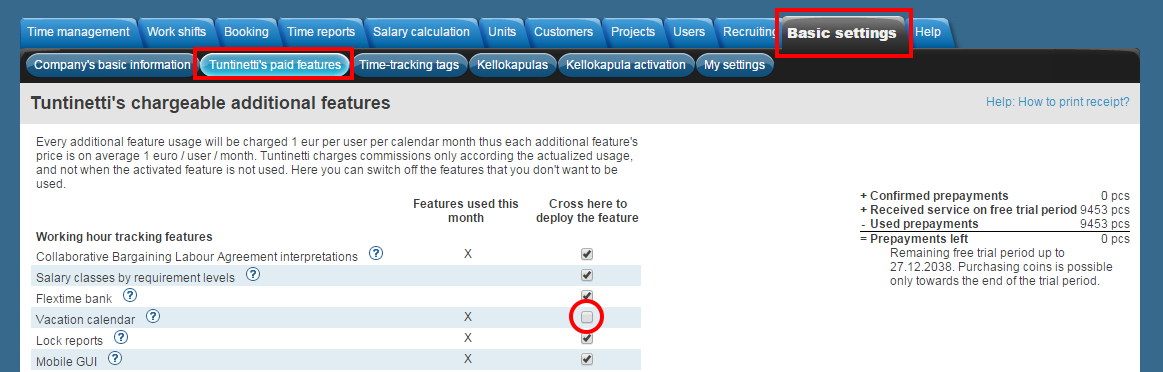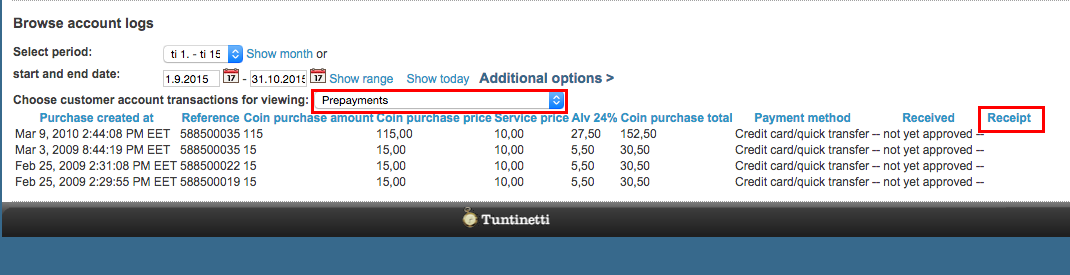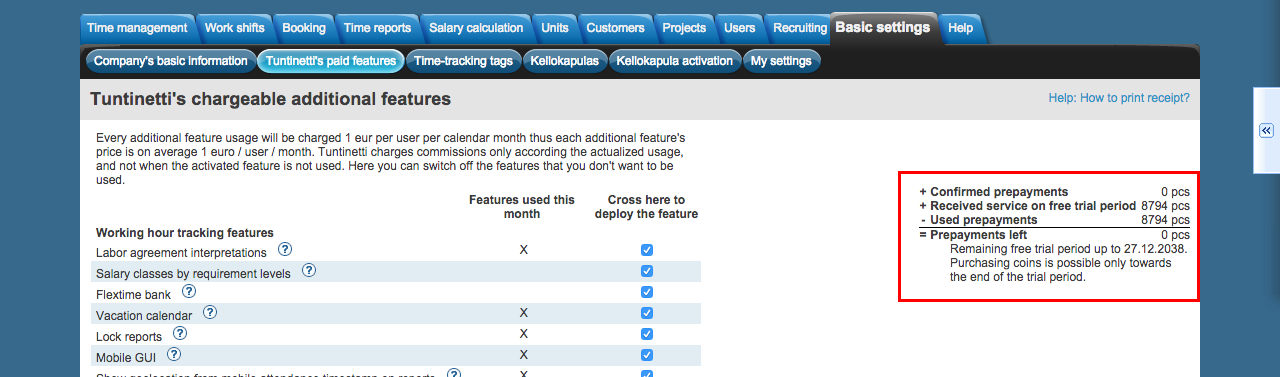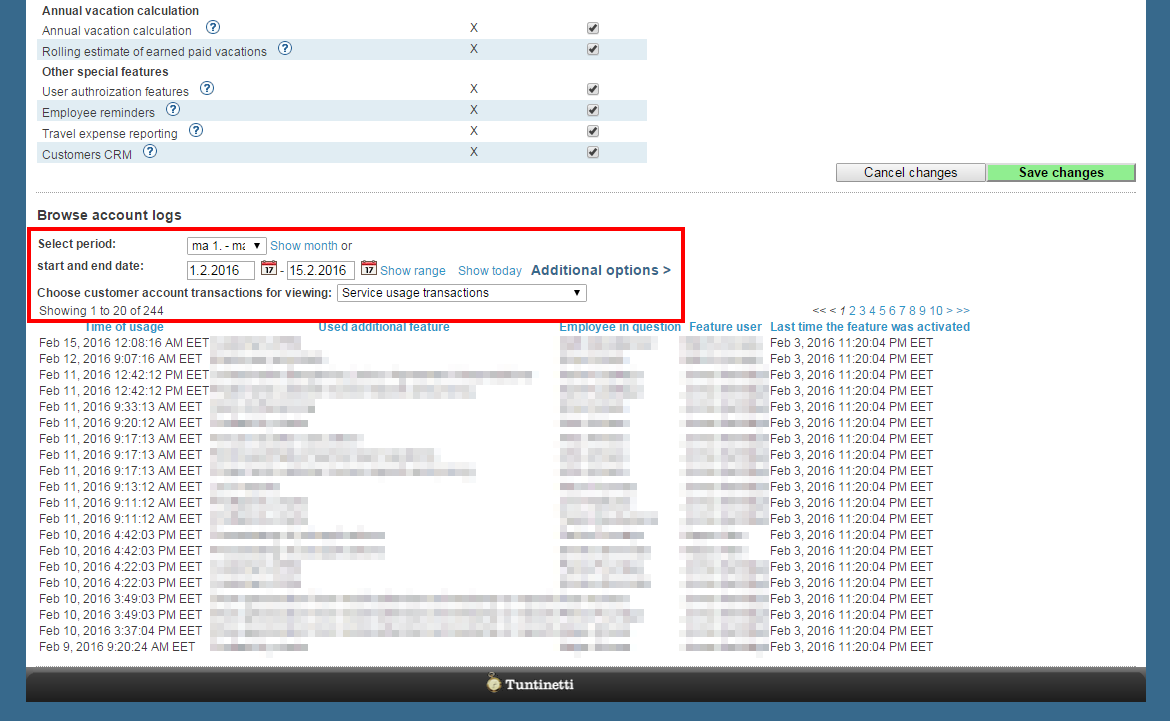Basic settings > Tuntinetti's paid features
The following lists the paid features that Tuntinetti has.
In the Tuntinetti's paid features tab you can see the features used in the same month in the "Features used this month" column. Tuntinetti charges only by the features used not when a feature is activated but not used.
Selecting additional features
Tuntinetti's paid features add versatility to Tuntinetti's work time tracking, billing and work shift planning.
You can activate paid features in the Tuntinetti's paid features tab by checking the check-box of the desired feature. You can deactivate features by unchecking. Some features have interdependencies, so in some cases a feature which is hierarchically above other features, it must be activated first so that the other features can be activated.
The features explained
Working hour tracking features
- Collective labour agreement interpretations
- When you set a starting date for users' employment contracs and you enter the applied collective labour agreement into the system, it will automatically take into account, as indicated by the collective labour agreement, the paid sick leaves and holidays when composing work time reports. It will also show the cumulative flextime. Working overtime requires employer's initiative. In Tuntinetti, this initiative is the ovetime assignment. The overtime multipliers will be itemized on a work time report according to the given collective labour agreement. Employees enter their hours as usual and the system will itemize the overtime work on the payroll computing's work time report.
- Salary classes by requirement levels
- Salary classes by requirement level enables the automatic use of salary class from collective labour agreement when employees in same cost center work in shifts on multiple different requirement level and task classes (i.e. waitress, cleaner, a cook etc.). Without requirement level features the pay can set manually according to the task, but the requirement level settings enable richer recruitment options: the raises in pay on the collective labour agreement are automatically updated to the pay levels by task, certain employees can have personal requirement levels and even personal salary that replaces the salary set by task-related requirement level.
- Flextime bank
- The flextime bank of Tuntinetti is a useful tool for employees that are paid monthly by hours. It is used when it's not desired to pay the worktime by exact realized hours, but instead the excess work hours are accumulated to the flex time bank and reimbursed separately by mutual agreement.
- Vacation calendar
- The centralized vacation calendar will provide you with the opportunity to view each employees' vacation plans at one glance.
- Lock reports
- With the Lock Reports funtion a manager can approve the entered working hours for example for invoicing and payroll purposes. The approved entries will be locked so that they can't be accidentally altered without cancelling the approval. If you wan't to have the entries approved by the client, please call Tuntinetti's customer service in order to activate the feature.
- Mobile GUI
- Tuntinetti Mobile GUI is practical for you and your employees to report hours while on the road at https://www.tuntinetti.fi/mobile
- Show geolocation from mobile attendance timestamp on reports
- This feature gives the possibility of showing the address geolocation related to mobile time stamp (mobile attendance device) on time reports.
- Information reporting requirement in the construction industry
- This feature allows you to make reports to the tax authority with the specifications that construction industry demands. The button to make a report can be found in the time reports tab.
- Work hour data import from external system
- Work hour data import from external system is a practical tool when you need to bring lots of work time entries monthly (e.g., Excel, csv or xml) into the work time reports.
Invoicing features
- Project and customer invoice reports and pricing
- The invoice reports provide you with the possibility to print project specific reports of all the working hour entries from a chosen time period. If the project is paired with customers, the customer can be used as a basis for the invoice reports and so the invoice reports can be assembled client by client. If the overtime assignment is made to apply the invoice reports, the overtime will be detailed also into these reports. A project's billable working hours will follow overtime rules that are agreed upon case by case. The employee will enter the working hours as usual and the system will classify the overtime hours.
- Hourly pricing limits
- This feature allows setting a hourly price limit such that the headquarters (in a customer structure) will pay, e.g., max 20 euros per hour, and the branch company will pay the exceeding amount. The pricing limit feature will show desired prices directly on respective customer reports.
- Transfer to billing
- The electronical transfer of billable hours enables, for example, a billing software's connection to Tuntinetti. The same service that you normally use for billing (for example Finvoice-yhteensopivat, Verkkolaskut.fi, Isolta Archimedes, Asteri Laskutus, ProCountor, Administer, jne.) can be connected to Tuntinetti with this feature.
- Profitability charts
- It is possible to form a profitability calculation and a bar graph to show alongside the billable work reports. The profitability calculation is especially useful when the company's profit comes from billable work. The profitability calculation is composed based on the employees and the projects' invoicing and cost price.
Payroll features
- Salary calculation
- This feature makes it possible to calculate salary.
- Electronic export of income register reports
- This features enables to do electronic exports of income register reports from Tuntinetti to Income Register.
- Payroll data export to bank (SEPA file)
- This feature makes it possible to export payroll data to automatic payment.
- Payslip delivery
This feature makes it possible to select which way payslips are delivered. The delivery method can be selected for each employee separately and the methods are mail, online or via email.
For Netpost and mail delivery you need a separate contract with OpusCapita Oy. Contact our customer service when activating an iPost delivery system.
- Electronic salary summaries for accounting
This feature makes it possible to transfer payroll information to accounting in a digital form.
The feature is charged based on the number of employees whose salary has been reported to accounting during the ongoing calendar month.
- Transfer interpreted work time data to external payroll
- Transfer to external payroll. The payroll system can activate from Basic Settings-tabs page “Company's basic information”
- Salary certificate
This feature makes it possible to get a salary certificate for unemployment fund or for social insurance institution.
The feature is billed based on the number of employees using time reporting during a particular month.
- Confederation of Finnish Industries (EK) and Statistics Finland's statistic reports
- Confederation of Finnish Industries (EK) and Statistics Finland's required statistic reports can be found from Time reports for payroll -page when this feature is active. Usually statistics instructions change yearly so contact Tuntinetti customer services if instructions have changed.
- Final salary automation
- Final salary at the end of employment, including, according to separate settings, due work time reduction and vacation compensations.
Work shift planning features
- Work shift planning
- The work shift list is meant to be the work shift planner's daily help. It is a view with which the shift manager can plan the shifts also for a longer time period. Tuntinetti will guide the planner and check the entries so that all the tasks and projects and workstations have the required staff. Tuntinetti will also check that the employees have optimal shifts and that the working hour regulations and the collective labour agreement's conditions are beeing met. Tuntinetti will show each employees' current work time totals and the projects' daily staff. Employees can see the completed work shift lists in Tuntinetti. Work shift list can also be printed.Whe the hours worked differ form what was planned beforehand, th employee or the shift manager can update the correct working time into the system. Because the program can read the collective labour agreements that are entered into the system, the work shift data is itemized and ready for payroll computation purposes.
- Work shift auction
- When you are looking for an employee on short notice, you might have to propose the shift to several employees. The easiest way to do it is to organize a small work shift auction. Tuntinetti will send sms to employees of your choosing and the fastest to respond gets the shift and you will receive a confirmation by sms.
- Work shift automation
- Tuntinetti's work shift automation will automatically fill in the shifts (that you have set for the project) according to the staffing plan. The work shift automation will coordinate, among other things, the need for manpower and the employees' wishes.
- Time and attendance late arrival alerts - paid features
When using HourSmart time and attendance clocks, you can confirm the employee visits the required target at required time and the supervisor receives alerts from late arrivals and if necessary has time to seek for a replacement.
Your customers can rely on your customers deliveries.
Recruitment features
- Printing an employment contract
- Filling employment contracts by hand is time consuming especially when there are a lot of contracts. Let Tuntinetti automatically prefill employment contracts.
- Procesissing of job applications
When you receive job applications to Tuntinetti, you can keep up with the proceedings and you can keep the applicants up to date with the recruitment process.
The feature is billed based on the number of employees using time reporting during a particular month.
- Job openings integrated to company website
When you enter the job openings in Tuntinetti, you can publish them on you company's home page according to a time of your choosing.
The feature is billed based on the number of employees using time reporting during a particular month.
- Publication of job advertisements to MOL
Publishing job advertisements manually in MOL can be time consuming. Tuntinetti can publish your ads automatically.
The charge is based on the number of employees that have workhour entries or made salary calculations for the calendar month.
- Publication of job advertisements to Monster
Publishing job advertisements manually in Monster can be time consuming. Tuntinetti can publish your ads automatically.
The charge is based on the number of employees that have workhour entries or made salary calculations for the calendar month.
- Publication of job advertisements to Oikotie
Publishing job advertisements manually in Oikotie can be time consuming. Tuntinetti can publish your ads automatically.
The charge is based on the number of employees that have workhour entries or made salary calculations for the calendar month.
Annual vacation calculation
- Annual vacation calculation
- Automatically calculate paid vacations at the end of each vacation earning year.
- Rolling estimate of earned paid vacations
- Calculates rolling estimates of earned paid vacations for each hourly report
Other special features
- User authorities functions
In Tuntinetti's basic version all company users have an administrator status which allows them to see and edit all data entered in Tuntinetti. This is ok if you only have a few users, but in a larger company it is easier to stay on top of things if only a few people have administrator's rights. One solution is to classify the employees into administrators and regular users. In larger companies the work can be distributed by appointing administors separately for every unit.
This feature will offer the user classification into administrators, supervisors and other users. This feature will be charged 1 euro for each user.
- Employee reminders
- Do your employees forget to enter their working hours? Tuntinetti will remind those who tend to forget at the end of every week and month by email.
- Travel expense reporting
Keeping track of the mileage and the expenses (daily allowances, hotel bills, etc.) is free of charge. If you want to handle travel expenses in a different way, please contact Tuntinetti's customer service (asiakaspalvelu@tuntinetti.fi).
The service will cost only 1 euro/employee/month.
- Customers CRM
Tuntinetti CRM offers functionalities such as storing file attachments related to customers, alerts and notes. Using Tuntinetti CRM you can improve your sales and keep better contact with your customers.
The feature is billed based on the number of employees using time reporting during a particular month.
Account logs
Every action of the account will be saved in to a log that can be viewed afterwards. Searching is easy with dates.
Printing a receipt
It is also possible to print a receipt of prepayments.
Estimation of the paid features' costs
You are able to check the payments that are paid in advance and how long they would last.
Earlier transactions and usage
Tuntinetti charges payments once a month for each user. The exact date of the month is depended on when you have started using Tuntinetti. You can check account logs and transactions on the bottom of the Tuntinetti's paid features page:
Making a new prepayment
It's also possible to make new payments by pressing the button below the payment estimations. This opens opens the payment options, where you can also use reference bank transfer.