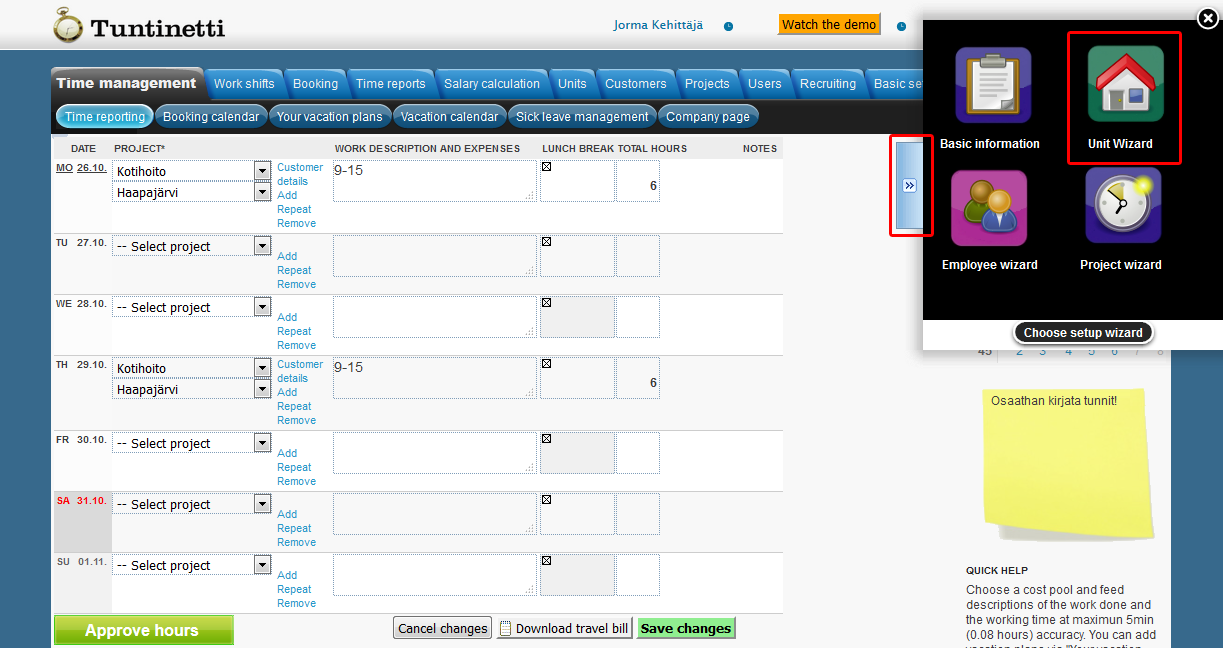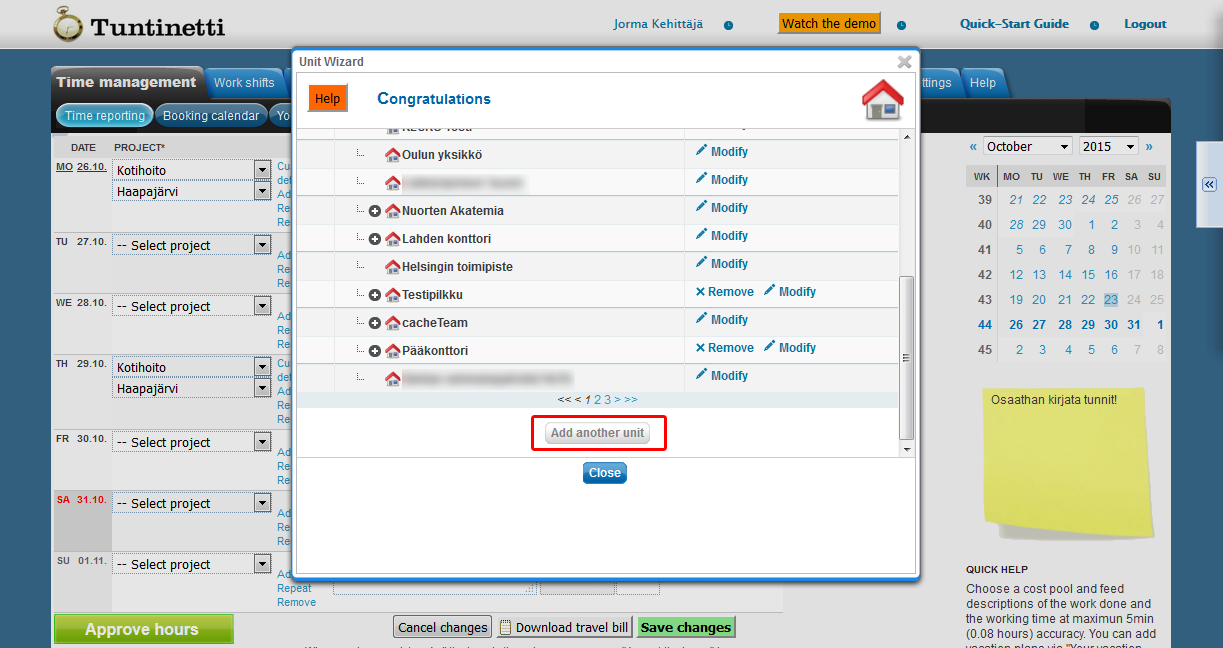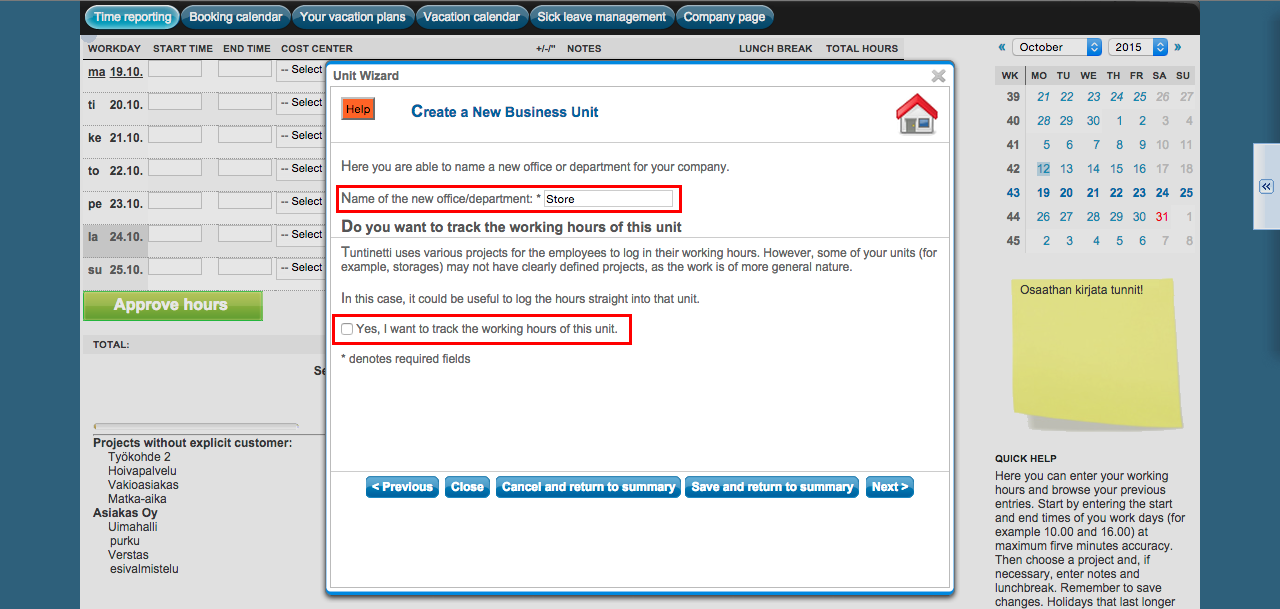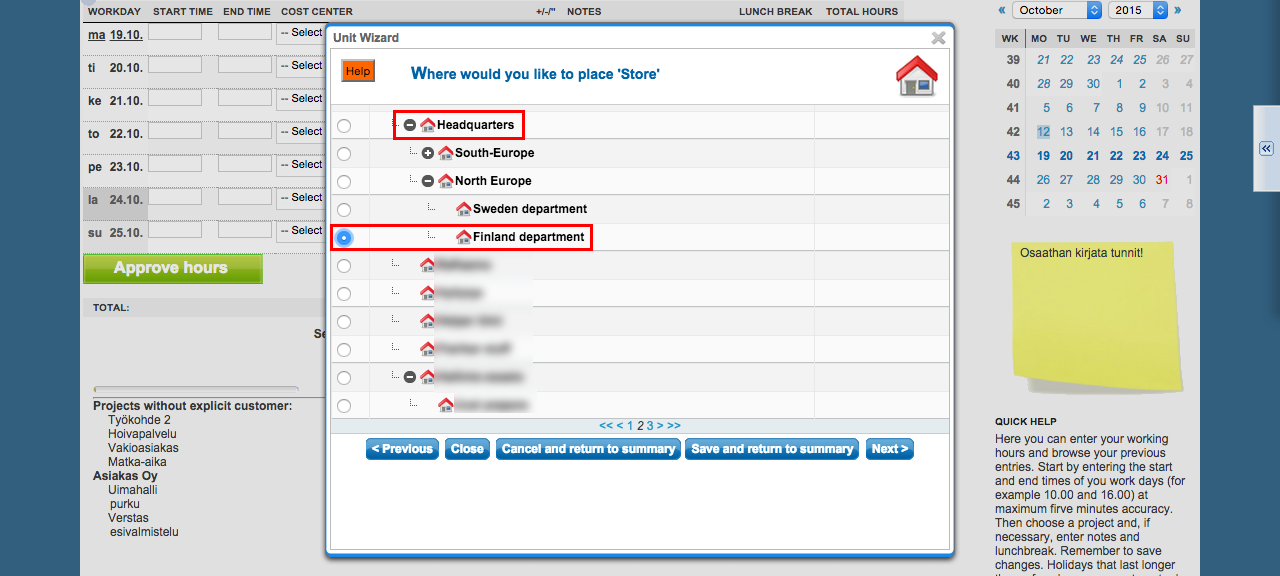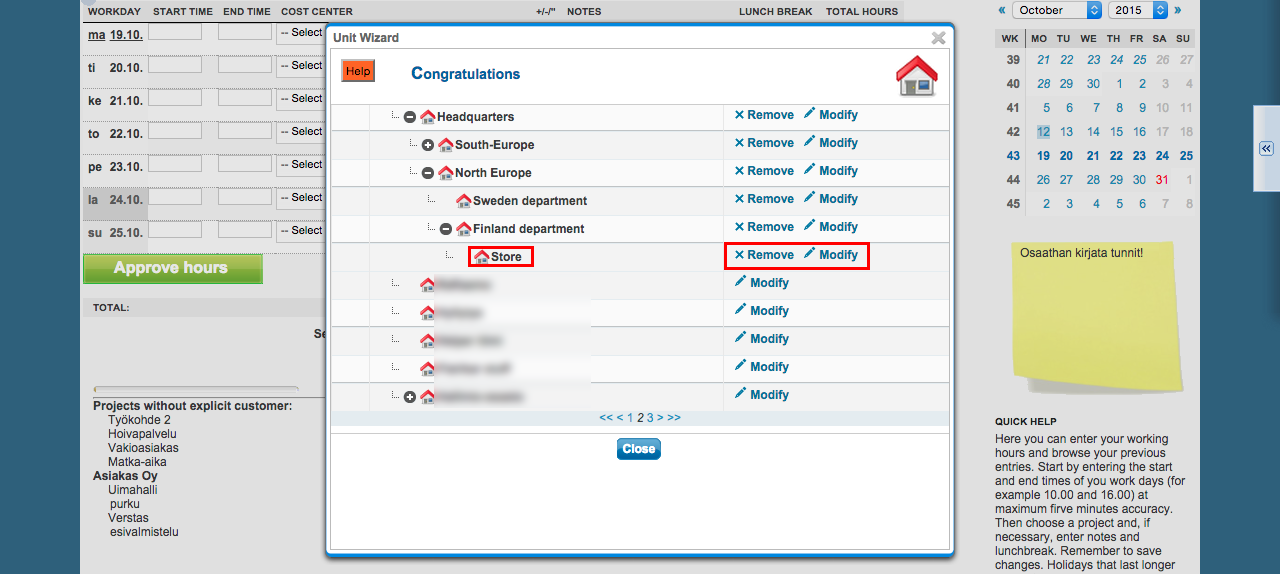The following demonstrates Tuntinetti's Unit wizard. Unit wizard guides you how to create and maintain units. It is also the fastest way to get to the units.
Creating a new unit
The unit wizard is part of the assisted functions. The assisted functions can be found at the right edge of the screen and they are accessible from any page.
Open the assisted functions.
Now you can see all the different wizards. Choose the unit wizard.
In the opened window you can see your company's units.
Choose Add another unit -button.
First write the unit's name and choose whether you want to enter the hours straight into that unit.
Click Next -button.
Now you are able to choose where you want to place the new unit. This way, you're able to create larger wholes, such as a branch office in a separate city and the departments it contains.
You are able to modify the structure of your company with your mouse. Choose the spot where the unit will be placed or move it freely with your mouse.
Click Next -button.
Now the unit is created, the application will notify that about a successful creation.
You can always modify and delete existing units with the unit wizard.